Thesis Game Project - Lulling
Lulling is an immersive first-person adventure game that blurs the lines between dream and reality. Join forces with Fayne, the dream fairy responsible for the village's slumber, who's stranded in the mortal world. Help them gather enough dream fragments to return home by putting the whole village to sleep. Uncover a variety of creative methods to do so in this one-of-a-kind game.
Protagonist
The playable character (referred to as “you”) and the fairy of dreams - Fayne (gender-neutral with they/them pronouns).
Keywords
First person, lowpoly, medieval fantasy, adventure, casual, hidden object puzzle game
Software
Blender, Maya, Unity, Substance Painter, Photoshop, Adobe Audition
Location
First person, lowpoly, medieval fantasy, adventure, casual, hidden object puzzle game
Game Mechanics:
Lulling takes place inside a village called "Mugna", a village built atop the trees. Each night, the players must complete two tasks:
1) Identify the villagers still awake, and
2) Use various methods to put them to sleep. For example, swings a pocket watch to make an NPC dizzy and sleepy. However, players must find the right items hidden throughout the village before performing these tricks.
The game has only 2 limitations: time and the number of dream fragments that need to be collected. Players have 3 nights to save Fayne before they vanish forever. Furthermore, players must collect 6 dream fragments to empower Fayne and open up the portal.
Game Mechanics Mindmap:
Below is a mindmap detailing the game mechanics and strategies to put each NPC to sleep. Noticed that players must apply the same strategy twice to one of the characters, Mrs. Amanda. This is intended to deceive players into believing that Mrs. Amanda’s strategy stays the same. However, on the third night, Mrs. Amanda’s strategy changes, requiring players to come up with a new method. I added this twist to illustrate the unpredictable nature of dreams, which is central to the concept of Lulling.

Walk-Through Video:
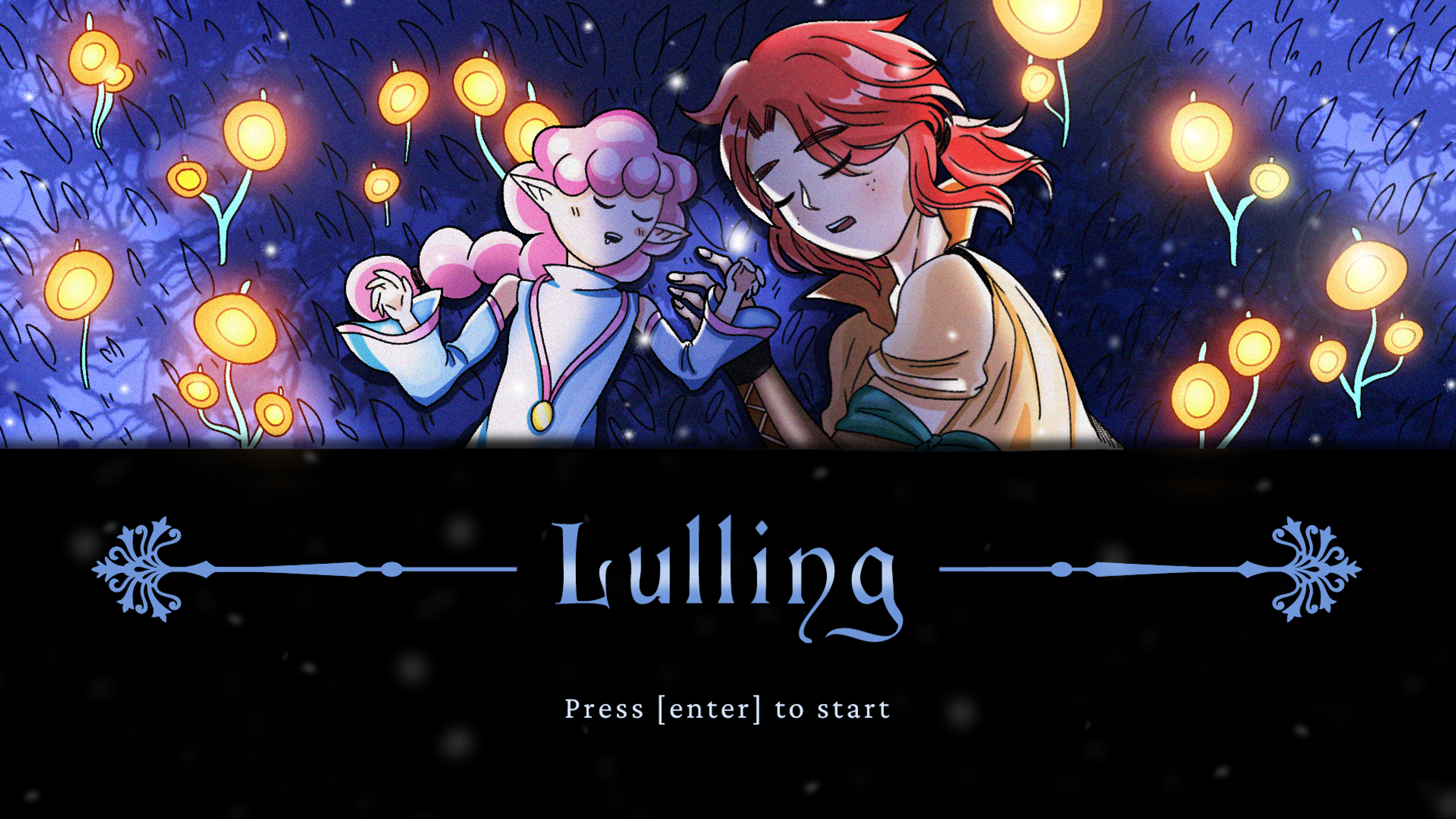
Game Models:









































Game Environments:













Selected Game UIs:
Colours and Typography
#3437BC
#686868
Crimson Pro
#B88F45
#804B27
1. Main Menu

2. Load Menu

3. Intro/Ending (Selected Scenes)

(Mouse Hover)

(Mouse Hover)

(Mouse Out)


The story is presented through a series of rough, monochrome illustrations in the beginning and the player can navigate using the arrow buttons. This design was inspired by the opening scene of the game "Helltaker."
(Mouse Out)
4. Control Panel

7. Win/Game Over Screen


5. In-Game Interface

8. Dialogue (Selected Scenes)


6. Setting Menu


